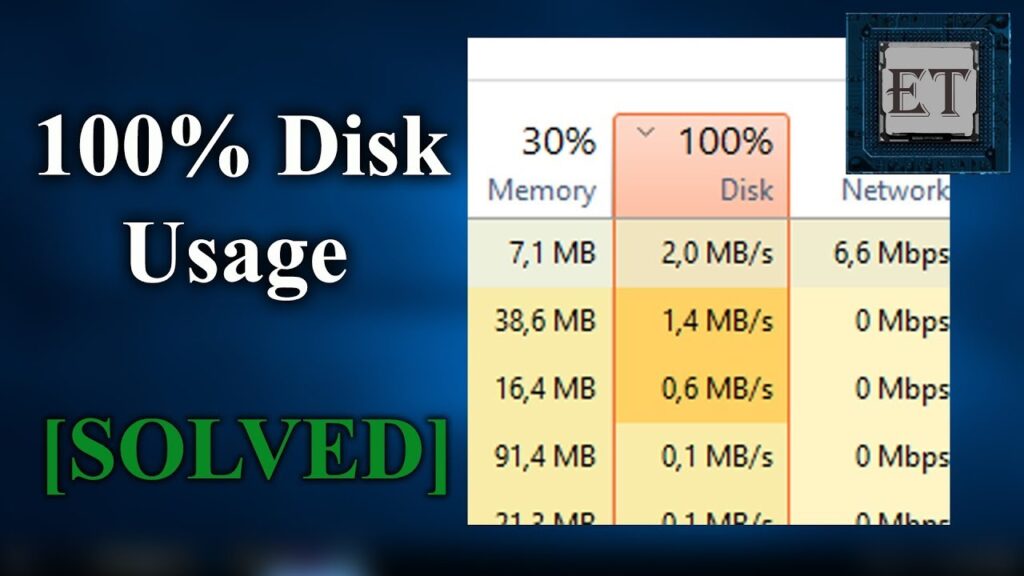Can’t save files because they’re marked read only when they aren’t – MS Office Word & Excel
unable to open/edit/save files because they’re marked “read only” when they aren’t problem in MS office word, excel and other programs? Try these two alternative methods to fix your problem. Method #1: Right click on the file and chose Properties. Uncheck Readonly and Hidden attributes to disable them. Now click on Advanced. Uncheck all options …
Unable to Open JPG and JPEG Photos in Windows 11
2. Windows / apps / Default apps / photos / jpeg / change to photos 3. W+R cmd ( Get-AppXPackage | Foreach {Add-AppxPackage -DisableDevelopmentMode -Register “$($_.InstallLocation)\AppXManifest.xml”} )
Start Menu Critical Error Not Working Windows 10
Your Stopped System Error Stuck Taskbar and Background Not Create Registry More To SAFE MODE Available In Advanced Boot Options You TO Disk cleanup (System error memorydump files) 1 Keyboard Windows key + X With Command Prompt (Admin)> Run as administrator 2 with command Prompt C:\Windows\system32>Bcdedit /set {Default} bootmenupolicy Legacy or exit 3 Take effect to Restart Your PC 1 Keyboard F8 Advanced Boot …
Start Menu Critical Error Not Working Windows 10 Read More »
Start your PC in safe mode / safeboot in Windows
2. Shift+Restart / Troubleshoot / Advanced option / Startupsettings / restart / press 4 3. Hold the Shift button and mash the F8 key when Windows starts. This will sometimes boot you into the new advanced repair options. a. Click on the Troubleshoot option b. Now select Advanced Options. c. Now choose the Windows Startup …
Start your PC in safe mode / safeboot in Windows Read More »
Windows start Button Not working
Restart Windows Explorer Alt+Ctrl+Del opening task manager/ moredetails / Windows Explorer/ right click restart
100% DISK USAGE Windows 10 FIX 2021
100% DISK USAGE Windows 10 Windows system Update Windows 10. Service Host: SysMain; Service Host: Storage Service; and similar Disable Superfetch. An unknown program you don’t remember downloading Remove viruses and malware. Your antivirus software Reinstall or update your antivirus software. A ton of apps running at the same time Close background applications. OneDrive, Dropbox, or another backup tool Reset or …
Installed CorelDraw X3 on new laptop, now the Start menu won’t respond
Installed CorelDraw X3 on new laptop, Desktop, now the Start menu won’t respond W+R type “regedit” Right Click on HKEY_CLASSES_ROOT and click on Permissions / ALL APPLICATION PACKAGES /add/ Type all / select and allow “Full Control” and “Read” on this window. / allow permission ok/
Failed Network Error In Google Chrome
Failed Network Error In Google Chrome Check Your Internet Speed and Connection You need a stable internet connection for downloading files. So, you should first ensure that your internet connection is active and stable. To get started, test your Wi-Fi speed with a reliable speed test tool. If your internet speed is okay, then you could consider resetting …
Windows 10 Error 0xc000021a
Windows 10 Error 0xc000021a This is a common BSOD error which occurs when WinLogon or (CSRSS) Client Server Runtime Subsystem are causing a BSOD or it could be Winlogon or CSRSS are corrupted. You can also get this error from a corrupt or failed Windows update. This error code 0xc000021a can also point towards Malware. …