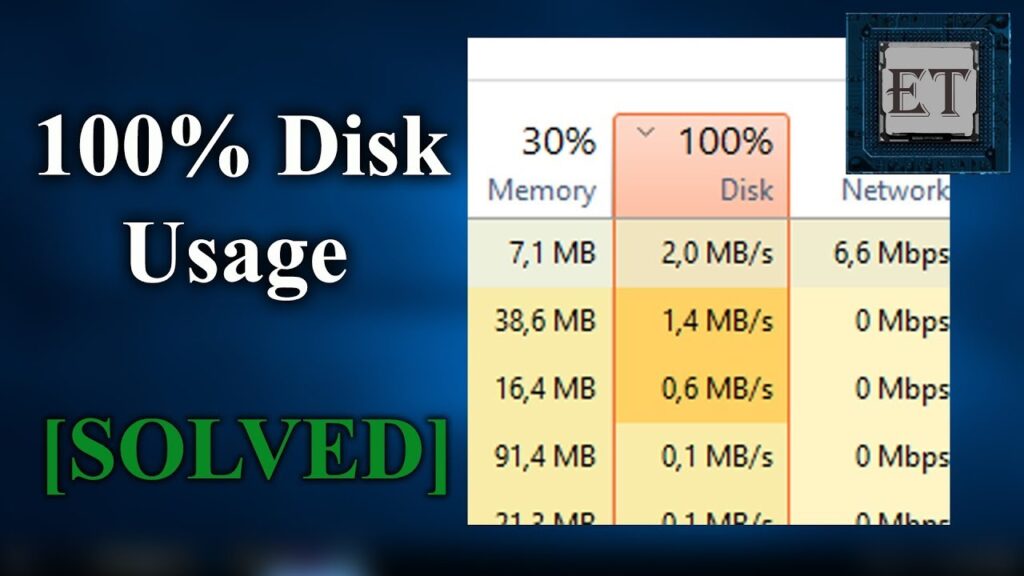100% DISK USAGE Windows 10
Windows system
Update Windows 10.
Service Host: SysMain; Service Host: Storage Service; and similar
Disable Superfetch.
An unknown program you don’t remember downloading
Remove viruses and malware.
Your antivirus software
Reinstall or update your antivirus software.
A ton of apps running at the same time
Close background applications.
OneDrive, Dropbox, or another backup tool
Reset or reinstall synchronization tools.
Windows Search index
Rebuild the Windows Search index.
If Task Manager doesn’t provide a clear answer, try these other solutions to reduce your disk usage:
Repair hard disk issues
Delete malfunctioning page files
Delete temporary files
Update drivers
Update hard drive firmware